Chessbase
http://www.chessbase.com/Download/download
Play online/yes
Membership/yes
Guest option/yes
Autochess Room/yes
Can Observe others games/yes
Tournaments online/yes
Play offline/yes
Analyze games/yes
Save your games/yes
Easy Interface/yes
ICC
http://www.chessclub.com/download-software/dasher/
Play online/yes
Membership/yes
Guest option/yes
Autochess Room/yes
Can Observe others games/yes
Tournaments online/yes
Play offline/yes
Analyze games/yes
Save your games/yes
Easy Interface/yes
Some key features:
- Chess engine for off-line play and examine-mode analysis
- Nice new piece sets
- Settings dialog allowing a lot of customization
- Preview of board display options
- Country flags for played and observed games and when viewing player profiles
- Tabbed console
- Popup chat windows
- Tournament interface
- New examine mode markings
- Figurine algebraic notation
- Channels list
- Profile window
- Bughouse buttons
- Contextual help
- A skinned interface
- Menu icons, larger toolbar buttons, and in general, a slicker look
Arena
Play online/yes
Membership/no
Guest option/n/a
Autochess Room/no
Can Observe others games/n/a
Tournaments online/no
Play offline/yes
Analyze games/yes
Save your games/yes
Easy Interface/yes
Features
- Arena is a chess tool that assists you in analyzing and playing games as well as in testing chess engines.
- Arena has an easy-to-use and configurable interface. Adjust Arena according to your personal preferences!
- Approx. 250 chess engines run under Arena. Strengths vary from very strong to easy to beat, some have adjustable strength.
- Arena supports the free and publicly available protocols UCI and Winboard for the communication between GUI and Engine.
- Detailed information - the analysis lines tell everything about the thinking process of the chess engines.
- Unique tournament features - Find out, how the chess engines compete against each other.
- You can play online games against people worldwide.
- You can analyse games automatically.
- Arena supports Gaviota tablebases for endgame analysis
- Extensive Help
- Printing - clearly laid out output on paper.
- EPD-Support - Easy analysis of position databases.
- PGN-Support - Game - databases clearly arranged.
- Support of the DGT Chessboard for the game with real pieces - Connect the electronic DGT Chessboard to your PC, switch off your screen and play a real competetive game against one or more of the wide range of available WinBoard or UCI Engines.
- Support of the Novag Citrine Chess computer to play with real pieces.
- Support of 19 languages for the GUI.
- Arena can display the opening name, can use opening books, Chess960, analysis board, etc. etc...
Others chess GUI
prepared by FICS web
Comparison chart
| Interface/Feature | Babaschess | Odesys | Raptor | eboard | Javaboard | Jin | Thief | Thinkerboard | Winboard/Xboard | iNemesis | Mobialia |
| Variant Support | All | ? | All | Partial | All | Partial | All | ? | All | All | ? |
| Engine Support | Yes | Yes | Yes | Yes | No | No | No | Yes | Yes | Yes | Yes |
| Autosave Game | Yes | Yes | Yes | Yes | No | No | Yes | ? | Yes | Yes | ? |
| Premove | Yes | No | Yes | Yes | No | Yes | Yes | ? | Yes | Yes | No |
| Smart Move | Yes | No | Yes | No | No | No | Yes | ? | No | No | No |
| Sought Graph | Yes | No | Yes | No | Yes | Yes | No | ? | No | Yes | ? |
| Multiple Boards | Yes | No | Yes | Yes | Yes | 2 | Yes | No | No | Yes | No |
| Piece Sets | 21 | ? | 15 | 1 | 1 | 22 | 45 | ? | 1 | 41 | 5 |
| Custom Events | Yes | ? | Yes | Yes | No | No | 54 | ? | 16 | No | No |
| Custom Buttons | Yes | ? | Yes | Yes | No | No | Yes | ? | No | Yes | No |
| Custom Right Click | Yes | No | Yes | No | No | No | Yes | ? | Yes | No | No |
| Platforms/Operating Systems | Windows | Smartphones | Windows, OS X 10.4-10.6 , Linux (Java) | Linux/ Unix/BSD | Windows, OS X, Linux (Java) | Windows, OS X, Linux (Java) | Windows | Pocket PC | Windows, Linux | Windows | Android |
| Current Version | 4.0 | 2.0 | .98u3f5 | 1.1.1 | 1.0.4 beta | 2.14.1 | 1.25 | 0.2.0028 beta | 4.7.1 | 5.0 | 4.3.2 |
| Homepage | Babaschess | Odesys | Raptor | eboard | Javaboard | Jin | Thief | Thinkerboard | Winboard/ XBoard | iNemesis | Mobialia |
| Active Development | No | Yes | Yes | Yes | No | No | Yes | No | Yes | Yes | Yes |
| Source available | No | No | Yes | Yes | No | Yes | Yes | No | Yes | No | No |
| Price | Freeware | Payware | Freeware | Freeware | Freeware | Freeware | Freeware | Freeware | Freeware | Freeware | Free/Pay |
- Babaschess: Currently the most used interface, with a lot of configurable options. Windows only.
- Odesys: A client for mobile devices, supports a large number of smart phones
- Raptor: A new interface written in Java. Comes with an abundance of features and configuration options, regex based filtering and much more. Written primarily for Mac OS X users, but runs on any platform for which Java is available (Windows, Unix/Linux).
- eboard: A chess interface for Unix-like systems with many features and the option to run engines.
- Javaboard: Javaboard still runs as an applet for direct login to FICS. Most users use Jin now.
- Jin: Jin is available both as an applet version (to play on FICS without having to download a client) and as standalone version. Like Raptor it is written in Java and runs on many platforms.
- Thief: Thief is a very fast and stable interface and the best choice for playing bughouse (a team chess variant) and other wild variants on FICS. Runs on all Windows versions including Vista and Windows 7.
- Thinkerboard: An interface to connect to FICS from your Pocket PC
- Winboard/XBoard: The classic interface for Unix and Windows systems written by Tim Mann. Very good for running chess engines on computer accounts
- iNemisis: A colorful interfaces with a lot of themes and configuration options. Speech output.
- Mobialia chess: A feature rich mobile client for Android devices.
Last updated: September 9, 2013


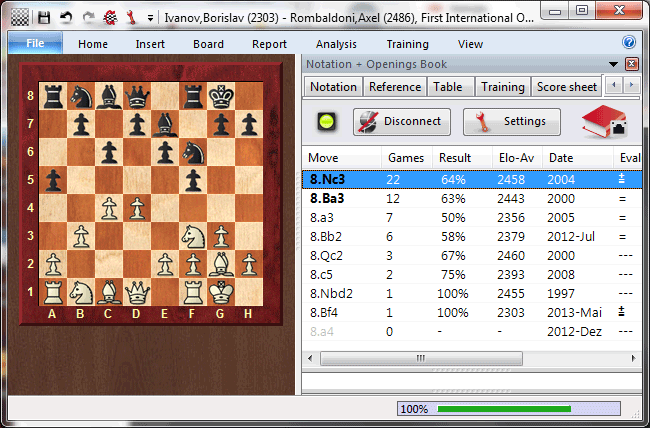



No comments:
Post a Comment